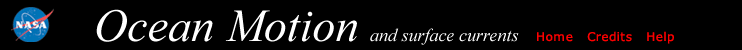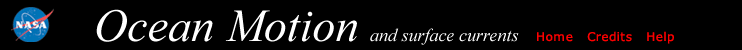Set the different controls described below and then click on the "Run" button. The colors for the different layers will be then updated along with temperature values (°C ) in the column next to the colored layers. Tab index following the Run and Reset buttons begins with the average water temperature then starts with the top layer and moves down through deeper layers.
Controls
Solar Energy
This control adjusts the solar intensity from LOW to HIGH. OFF turns off the sun.
Heat Transfer
Energy transfers happen between the sea and the air. These energy transfers happen by evaporation, sensible heat and longwave radiation. These transfers are affected by the air temperature setting (a cool atmosphere absorbs heat from a warm ocean andvisa-versa). These mechanisms are very important for energy balancing. This control adjusts the heat transfer from LOW to HIGH. OFF turns off the mechanisms.
Water Transparancy
This control determines how far sunlight energy penetrates belowthe surface of the water. This control adjusts the water transparency/clarity from LOW to HIGH. OFF makes the water very opaque.
Wind Speed
Wind caused turbulence that mixes water inthe surface layers. This control adjusts the wind speed from LOW to HIGH. OFF turns off the wind.
|
Water Diffusion
Water undergoes diffusion (spread of water molecules) and conduction(energy transfer between water molecules) that tend to equalize temperatures in the layers. This control adjusts diffusion/conduction from LOW to HIGH. OFF turns off the mechanisms.
Air Temperature
This control sets the air temperature above the ocean. This determines the temperature threshold that affects whether heat transfers from ocean toatmosphere or visa-versa. This control adjusts the air temperature from LOW to HIGH. OFF sets the air temperature to zero.
Initial Surface Temperature
Use this control to set a starting profile of ocean layer temperatures. This control adjusts the surface temperature from 0 to 14.
Run
This button runs the model for a fixed time interval.
Reset
This button resets the model layers to the starting temperature state.
Jump to Visualizer |